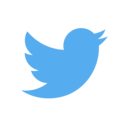Blender - Part 1
This workshop will give a lightning fast overview of blender and what can be done with it. We will then proceed to set up a scene ready to render out an animation from multiple angles.
Topcs covered:
- Blender’s UI, Customization and Settings
- Basic modelling, modifiers and constraints
- Basic materials, lighting and camera setup
- Basic animation principles
- Basic rendering
The topics above will be covered in various levels of detail depending on time available and what animation I decide to show you - I haven’t properly decided yet.
Blender is available here for Windows, Mac and Linux
A mouse is not required, but recommended!